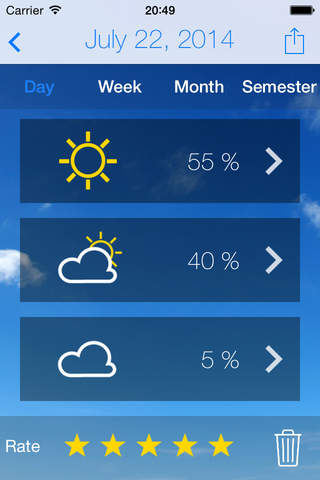LifeWeather app for iPhone and iPad
Developer: Synchronext
First release : 04 Feb 2014
App size: 15.42 Mb
DONT EVER SAY "If only I had known" AGAIN ! Say goodbye to horoscopes, try YOUR Datascope for free!
LifeWeather is an extraordinary application, based on a quite unique Knowledge associated with an algorithm of the physics of the information.
Enter your location, date and time of birth and it will give you the factual potentialities of your everyday life, and of your future.
LifeWeather is the unique tool that gives key directions you can use for your personal development. This application provides a personalized «weather forecast» for a given day or any other period of your life, in the past as well as in the future.
LifeWeather:
- indicates the potential events of your life;
- offers for each forecast around 20 predictive proposals for a given period (day, week, month, semester);
- delivers up to 70% proposals compatible with yourreal life;
- also works in the past, and allows you to go back to events that you experienced and shows you the potential events that you have probably missed;
- needs only very little information about yourself.
Happy navigation to infinity and beyond!
--- 21 days Premium FREE TRIAL ---
By downloading the LifeWeather app, you get 21 days of Premium free of charge.
- Available for all periods of time: past, present, future for the day, week and semester
After these 3 free weeks of use, the application features are limited.
You can always generate a forecast for the day but the display of the potential will be limited. Subscribe or buy Rainbows in order to generate new forecasts.
-----------------------------------
Download and use the LifeWeather app for free. Subscribe to LifeWeather Premium for unlimited access to the service.
LifeWeather Premium is a subscription service with a monthly charge of 2,99€ (Europe) and 2,99 $ (Other)
*** Manage your subscription directly from your iPhone ***
1. Tap the "Settings" icon on your mobile, then tap the "Store" icon.
2. Sign in with your iTunes ID.
3. Tap "View Apple ID" then "Manage App Subscriptions".
4. You will be able to see when your next payment is due, or cancel your automatic renewal.
*** You may cancel your subscription at any time ***
Renewal of your monthly LifeWeather Preimum subscription is automatic. You can cancel this automatic renewal at any time, at least 24 hours before the end of the current subscription period.
Privacy Policy: http://life-weather.com/en/privacy-policy/
Terms of use: http://life-weather.com/en/terms-of-use/